Microsoft Office 2007 is a complete suite for office
management work. It provides all tools like MS Word, Ms Excel, MS Access, MS
Outlook and MS PowerPoint. All tools are helpful in office work. This version
is specially for beginners. This tools are very useful for documentation all
official work.
Step By Step Guide to Install Ms Office 2007
Step 1
First we insert USB in USB Port or CD or DVD in Rom.
Step 2
Double click on “setup.exe” and require a serial Key .
Step 3
Again go to previous window and right click on folder and “open
in new Window”.
Step 4
Open “serial No.” file
in ‘txt’ format and copy, then paste in setup open window and click Continue.
Step 5
Click on “Install
Now” Button.
Step 6
Wait for installation complete.
Step 7
After installation is complete then click on close Button.
Step 8
Click “Start” then click on “All Accessories”
and Microsoft Office check all are completely installed.At the end we define all installation steps. If you have an error then restart your system and revise all steps again.


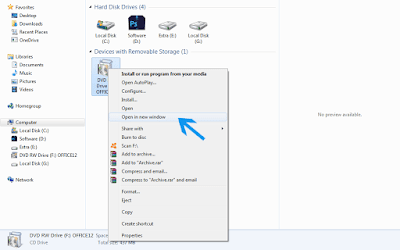

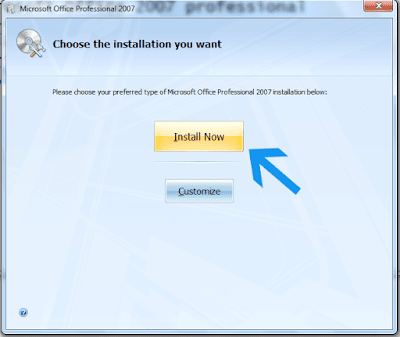



Online checking for Satta result visit Satta king and check all Satta related information
ReplyDeleteWhat a fantabulous post this has been. Never seen this kind of useful post. I am grateful to you and expect more number of posts like these. Thank you very much. www.office.com/setup
ReplyDeleteThis is such a great resource that you are providing and you give it away for free. I love seeing blog that understand the value of providing a quality resource for free. Office intercom system installation
ReplyDeleteYou have beaten yourself this time, and I appreciate you and hopping for some more informative posts in future. Thank you for sharing great information to us. เซียน ส เต็ ป 69
ReplyDeleteIt provides comprehensive knowledge of the subject. Everything written in this blog is close to satisfactory level. I am sure no one can raise any issue about all the information delivered here.
ReplyDeleteFree windows 10 home product key
Positive site, where did u come up with the information on this posting?I have read a few of the articles on your website now, and I really like your style. Thanks a million and please keep up the effective work. Email Scraper
ReplyDeleteI was surfing the Internet for information and came across your blog. I am impressed by the information you have on this blog. It shows how well you understand this subject. What should you know before scraping?
ReplyDeleteThese types of feels 100 % most effective. These minimal information and facts will be built coupled with numerous track record information and facts. I favor this significantly. How to Activate Microsoft Office
ReplyDeletevirtual edge It’s hard not to be skeptical when hearing the news that Bizzabo’s latest product revamp is being promoted as an OS, or operating system. hybrid events 2020, ice breaker questions for virtual meetings and thank you for participating email
ReplyDelete