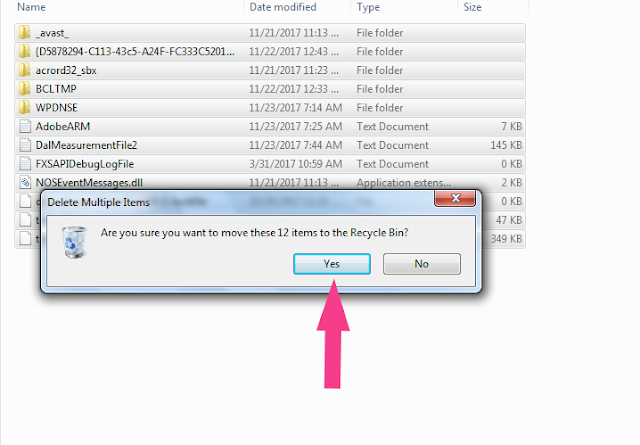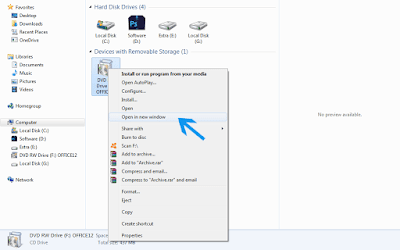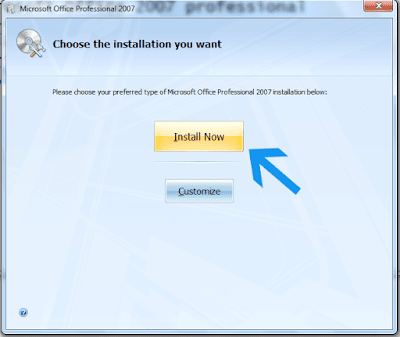Temporary files are temporarily created in the disk if these files are not deleted, they
reduce the speed of the computer system processor. Delete 15 dates of each month
and see how to delete the files below
Step by Step Guide
1- Start button on the desktop
2- Click run
3- Type “%temp%” and then press “Enter”
4. Open a folder Temp and Select all files
5- After Selection right click and select "Delete"
6- click "Yes" to confirm the delete
7- Some files are currently running may be they are not delete we skip these file and complete all process.