Temporary files are temporarily created in the disk if these files are not deleted, they
reduce the speed of the computer system processor. Delete 15 dates of each month
and see how to delete the files below
Step by Step Guide
1- Start button on the desktop
2- Click run
3- Type “%temp%” and then press “Enter”
4. Open a folder Temp and Select all files
5- After Selection right click and select "Delete"
6- click "Yes" to confirm the delete
7- Some files are currently running may be they are not delete we skip these file and complete all process.





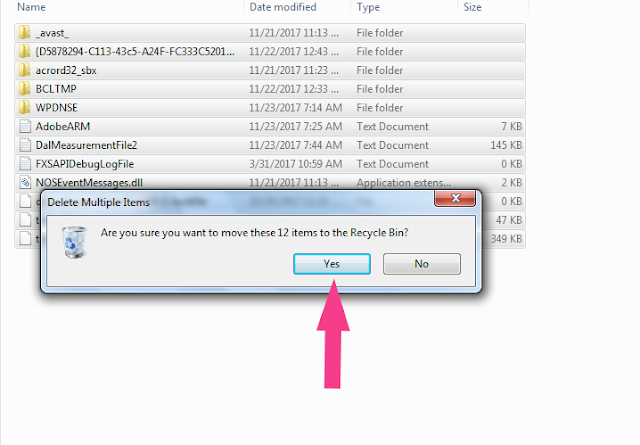


BMW scanner
ReplyDeleteMercedes scanner
Searching for online furniture stores comes with a number of advantages. This type of shopping is convenient and saves you time, energy and money. What's better is that you are not restricted to only buy in your local area, with many of the suppliers shipping throughout the country and delivering directly to your door. replacement windows
ReplyDeleteGood content. You write beautiful things.
ReplyDeletemrbahis
taksi
hacklink
mrbahis
hacklink
sportsbet
vbet
vbet
sportsbet
Success Write content success. Thanks.
ReplyDeletekralbet
betpark
betturkey
canlı slot siteleri
kıbrıs bahis siteleri
canlı poker siteleri
betmatik
instagram takipçi satın al
ReplyDeletecasino siteleri
sms onay
günlük kiralık ev
sanal ofis
KCLTLQ
Önemli giriş adreslerine buradan ulaşabilirsiniz.
ReplyDeletebetturkey giriş
betpark giriş
5B3XK
kütahya
ReplyDeletenevşehir
erzincan
adana
bartın
DPU
bitlis
ReplyDeletetunceli
ardahan
bingöl
muş
8CO
شركة تنظيف مجالس بالدمام YxrGGxPow2
ReplyDelete